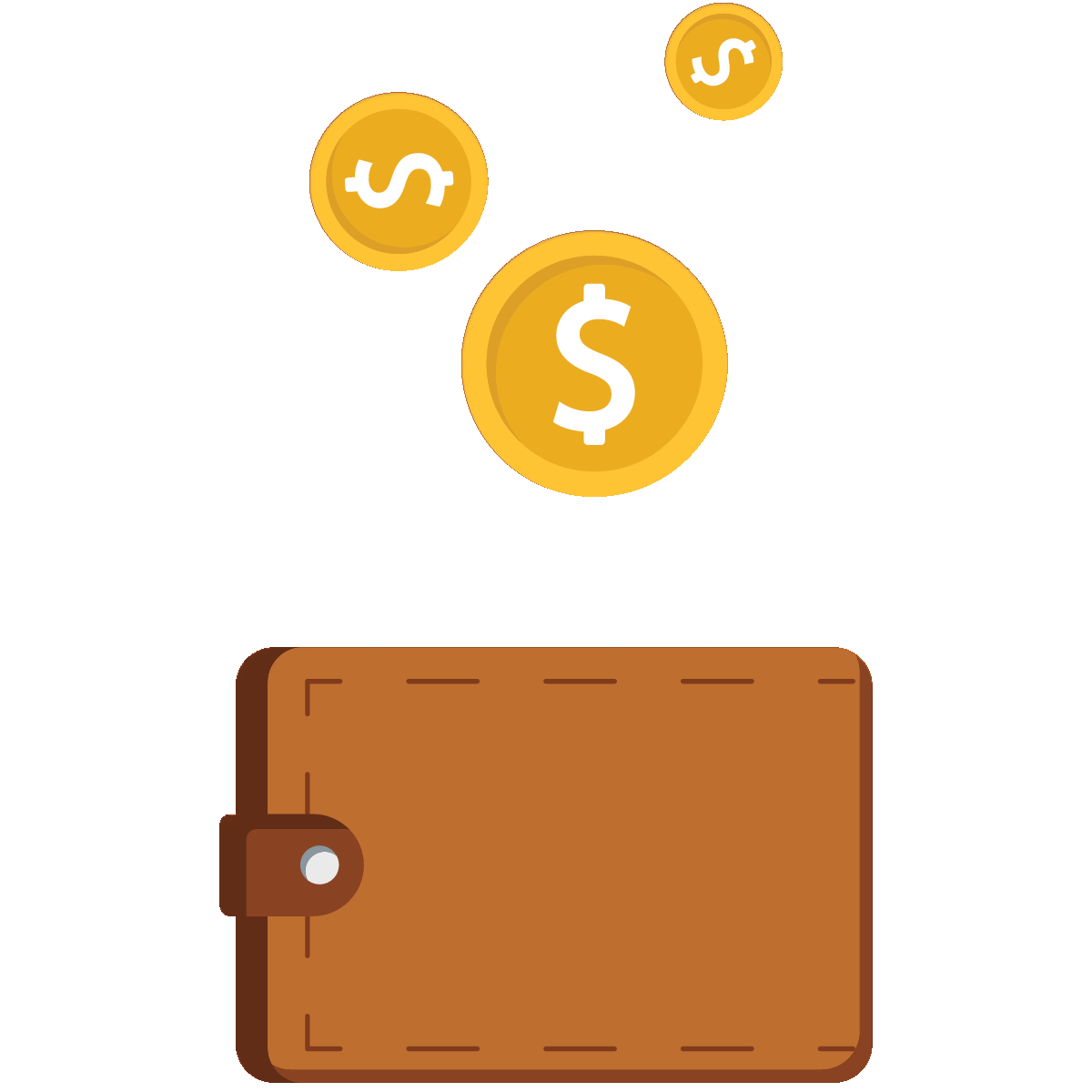Get your answer in our Frequently Asked Questions (FAQs)
Enjoy Apple TV+ on your Tata Play smart set-top box This guide helps you activate Apple TV+ on your DTH connection. Find easy setup steps, troubleshooting tips, and Apple TV+ FAQs Tata Play-specific. Explore DTH recharge plans and offers to enhance your streaming experience. Upgrade to a smart set-top box for seamless entertainment.
- How can I watch content on Apple TV+?
Apple TV+ is currently available only in Mega monthly, quarterly and Annual plans. Post subscribing to an eligible plan, please activate your Apple TV+ subscription to enjoy the content.
- How to activate Apple TV+ on mobile?
To activate Apple TV+ on your mobile
- Click on "Activate Apple TV+" and then on "Activate now".
- You will be taken to the Apple TV+ webpage to sign up/login using existing ID.
- iOS users will be redirected to Apple TV+ app or will be asked to install the app. Once the app is installed, reinitiate the activation journey.
To watch any Apple TV+ content, please intitate the playback from within the Binge app.
Note: Post activation, you need to use the same Apple ID to login and view the content on any other device.
- How to activate Apple TV+ on my Smart TV?
To activate Apple TV+ on your Smart TV
- Click on "Activate Apple TV+" and then scan the "QR code".
- You will be taken to the Apple TV+ webpage to sign up/login using existing ID.
- iOS users will be redirected to Apple TV+ app or will be asked to install the app. Once the app is installed, reinitiate the activation journey.
To watch any Apple TV+ content, please intitate the playback from within the Binge app.
Note: Post activation, you need to use the same Apple ID to login and view the content on any other device.
- Where can I find my Apple ID
You can find help regaridng your Apple ID by accessing following link
- While activating Apple TV+, Apple web page is not opening
Here are a few things you can try
- Check internet connection.
- Make sure pop blocker is disabled.
For any other queries, use the "Chat Now" Option
- I'm unable to see "Activate Apple TV+" option
Apple TV+ is currently available only in Mega monthly, quarterly and Annual plans. Post subscribing to an eligible plan, please activate your Apple TV+ subscription to enjoy the content.
For any other queries, use the "Chat Now" Option
- How to find Apple TV+ content?
To search for content in a particular language or genre, all you need to do is
- Go to the Search icon on the top right of the Binge home page
- Type in the show / movie / language / genre you are looking for.
- Select the content from the search results
You can also search for Apple exclusive content using "Browse by App" section on the Binge Home page